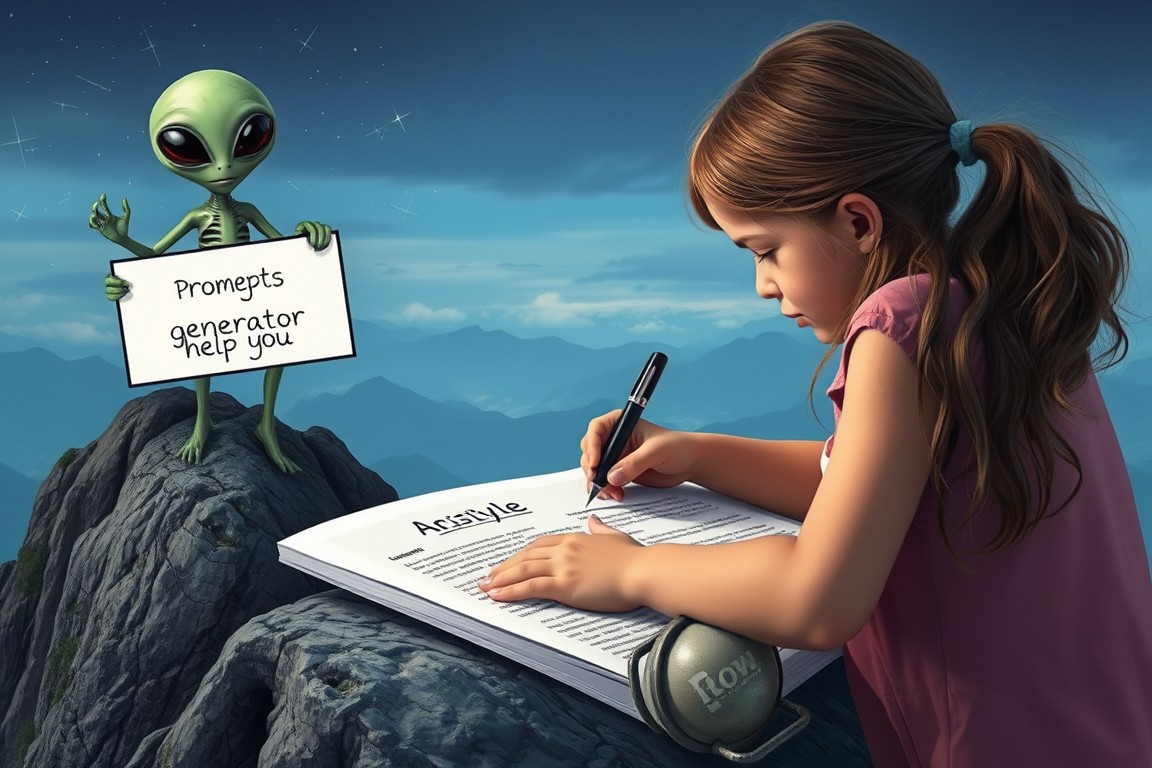
For beginners
Prompts: Your Magic Words.
What are Prompts ?
Think of prompts as your instructions to the AI artist. It's like describing a scene to a painter, but with words.
The Power of Details
The more specific your prompt, the better the Chatgpt image generator understands your vision. Include details about the subject, style, colors, and mood.
Prompt Examples
Instead of just "a cat," try "a fluffy white cat napping in a sunbeam on a windowsill.
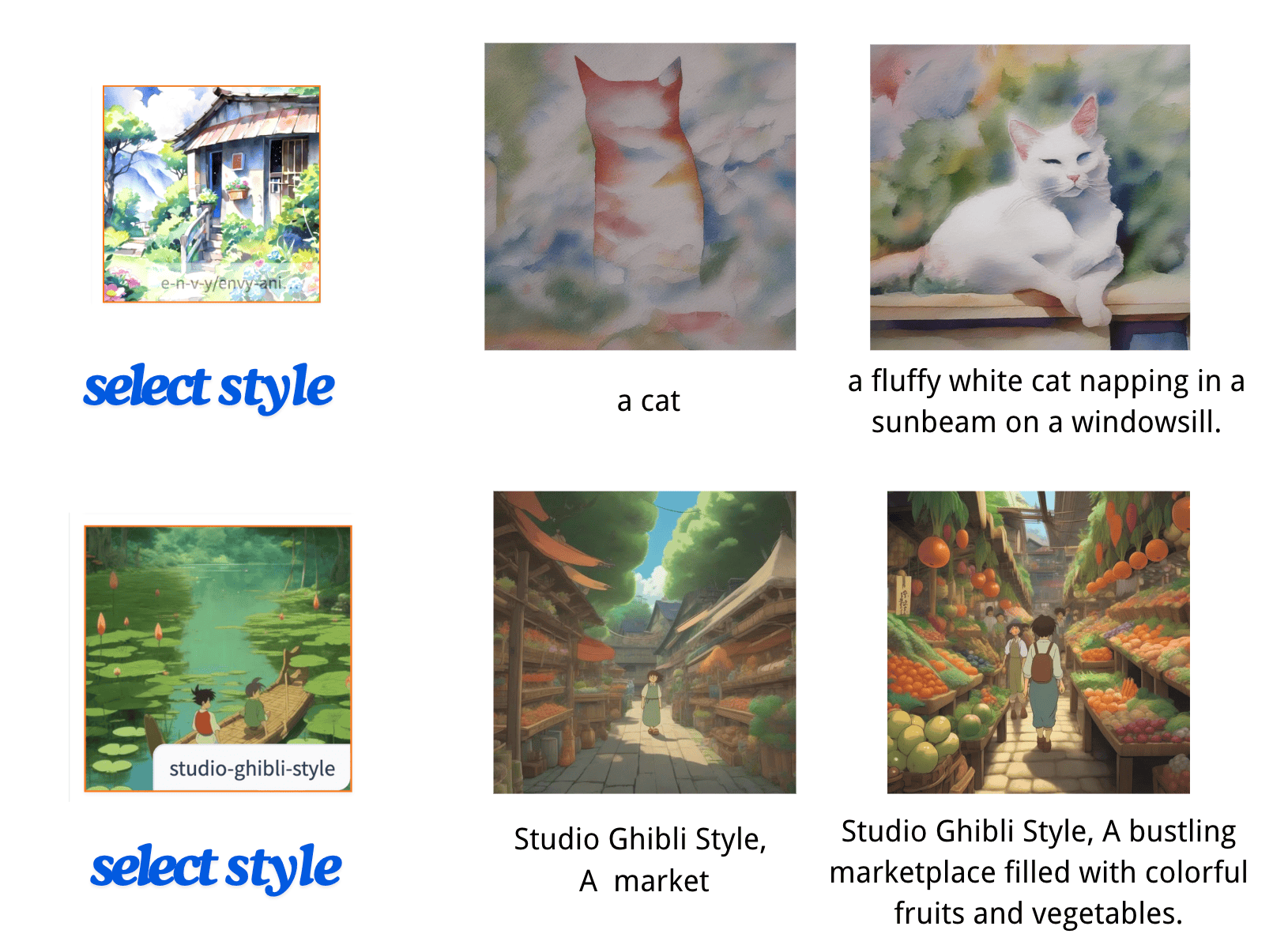
Painting with Words: Key Customization Areas
Subject & Scene
Describe what you want to see.
Example: "A bustling marketplace filled with colorful fruits and vegetables.
Style & Mood
Set the artistic tone.
Prompt Examples
Instead of just "a cat," try "a fluffy white cat napping in a sunbeam on a windowsill.
Chatgpt Image Generator Made a Breeze
With only three simple steps, you'll get a perfect picture generated
1
Choose lora style
Select your preferred style for the AI-generated picture.
2
Input text
Describe the picture you want.
3
Click run
Get the picture you demand.
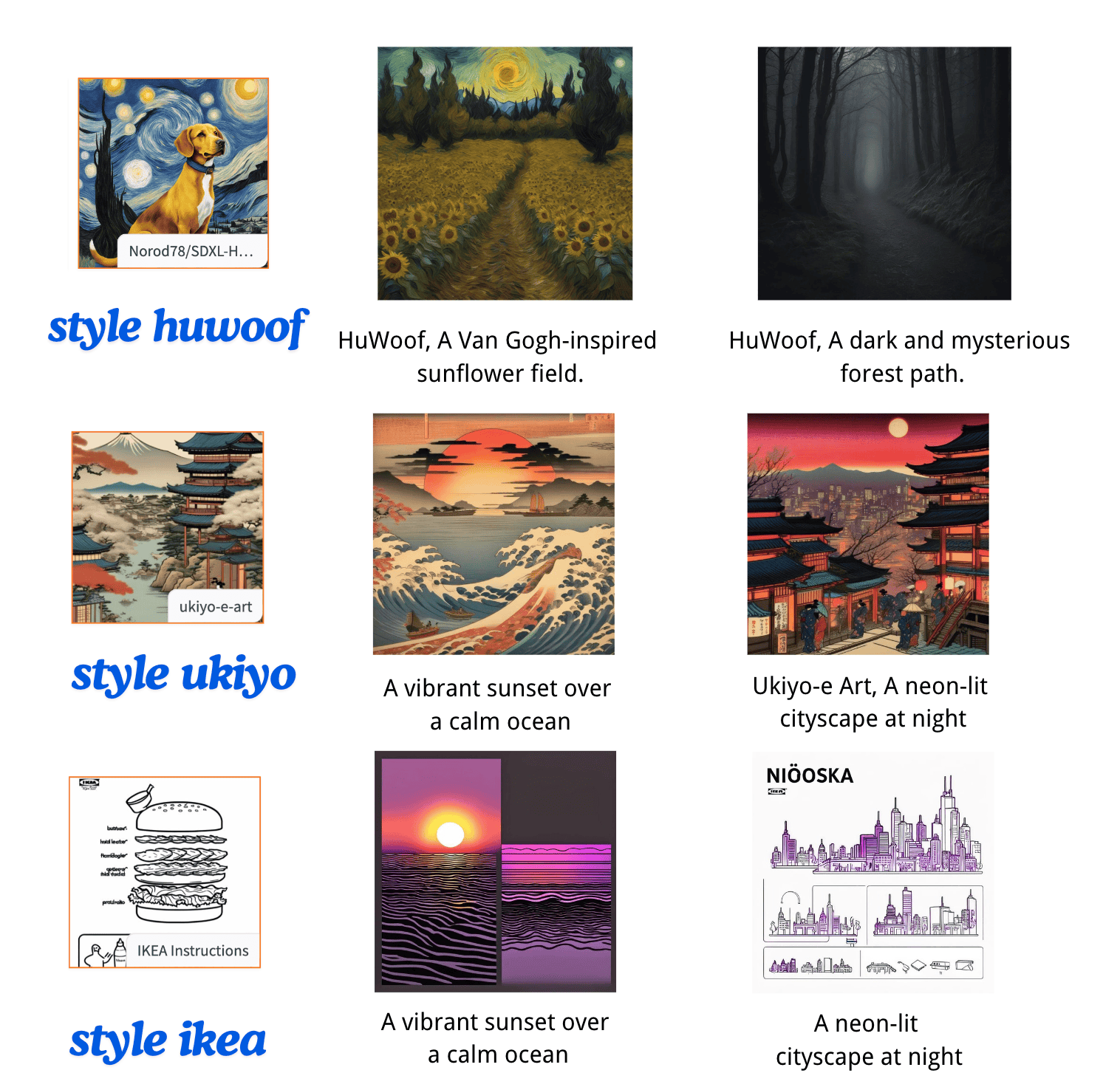
Visual Style Selection
Style Keywords
Set the artistic tone.
Example: "A Van Gogh-inspired sunflower field." or "A dark and mysterious forest path."
Colors & Lighting
Create the atmosphere.
Example: "A vibrant sunset over a calm ocean." or "A neon-lit cityscape at night."
Composition & Perspective
Control the viewpoint.
Example: "A close-up of a dewdrop on a leaf." or "A bird`s-eye view of a winding mountain road.
Add the Extras
Include any specific details or elements.
Example: "A dog wearing a superhero cape chasing a frisbee."

Prompting Tips & Tricks
Be Descriptive
Use vivid adjectives and adverbs to bring your imagination to life.
Experiment
Try different word combinations and see how they affect the results.
Iterate
Review the generated pictures and refine your prompt for even better results.
Example
✅Good prompt: "A majestic snow leopard gracefully leaping across a sunlit, snow-covered mountain peak, its fur glistening like diamonds."
❌Bad prompt: Snow leopard on a mountain.
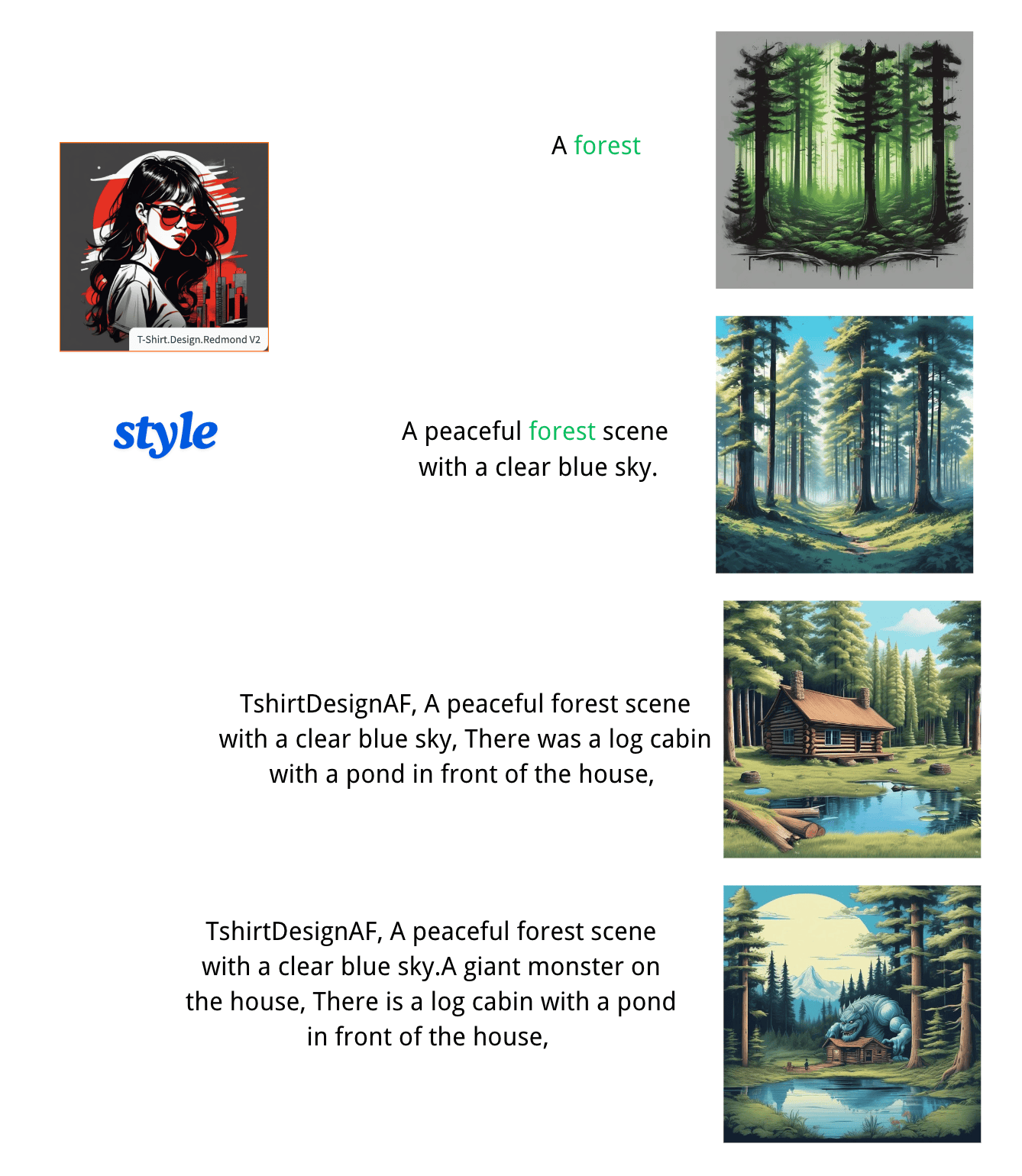
Case Introduction: From Idea to picture
Describe the scene you want.
Initial Prompt
prompt: A forest
Add the effect you want
prompt: TshirtDesignAF, A peaceful forest scene with a clear blue sky.
Refined Prompt
Prompt: TshirtDesignAF, A peaceful forest scene with a clear blue sky, There was a log cabin with a pond in front of the house,
Add Object Element
Prompt: TshirtDesignAF, A peaceful forest scene with a clear blue sky.A giant monster on the house, There is a log cabin with a pond in front of the house,
Finding the right way to use ChatGPT Image Generator
make all the difference
Blog post categories
Choose a category to explore relevant ChatGPT Image Generator tips and techniques
Beginner

What is a ChatGPT Image Generator and How Does it Work?
A comprehensive introduction to understanding what a ChatGPT image generator is and how it operates.
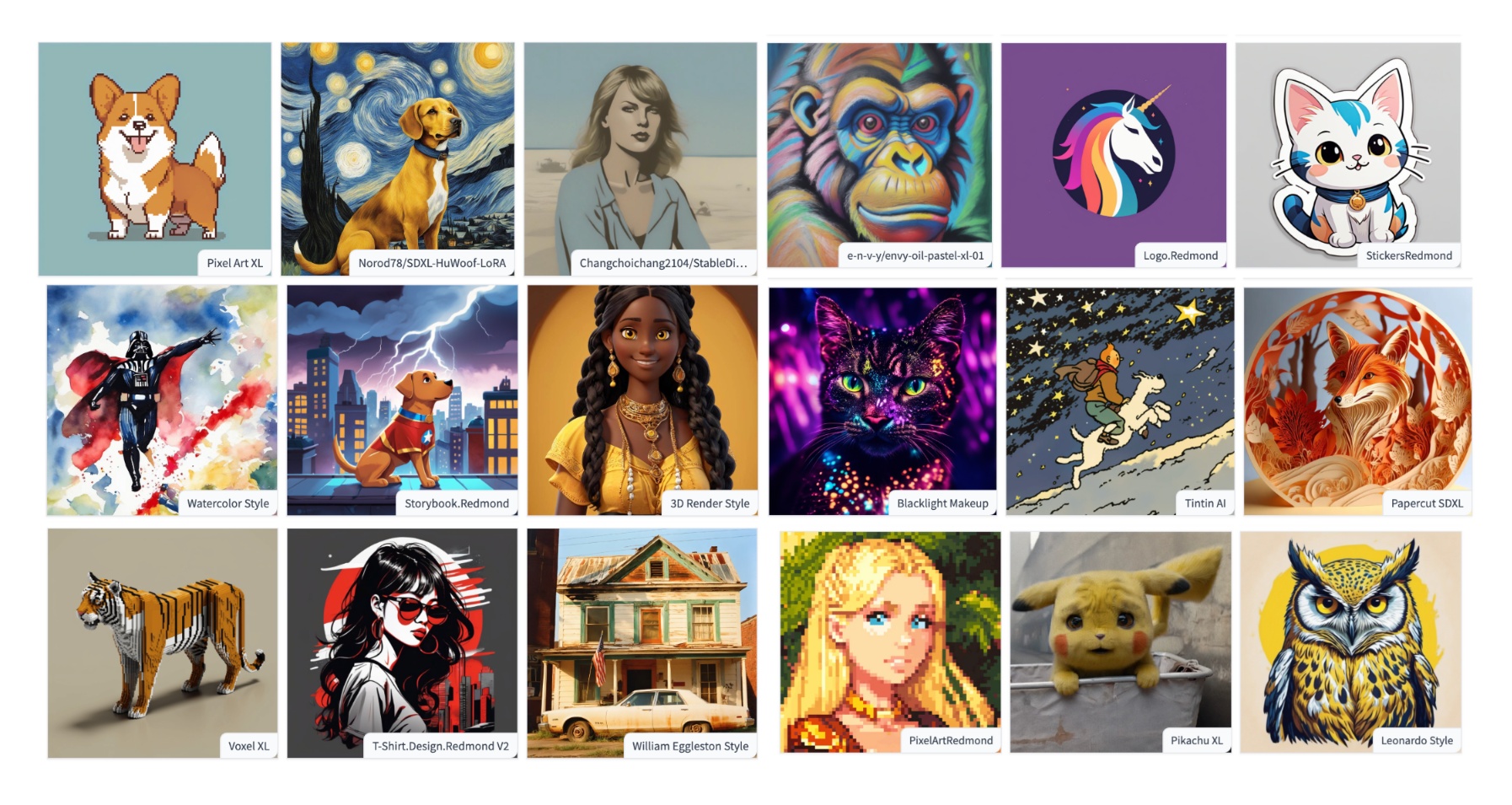
Can I customize the pictures to fit my needs with ChatGPT Image Generator?
ChatGPT Image Generator offers a wide range of styles, from photorealistic scenes to whimsical cartoons and everything in between.
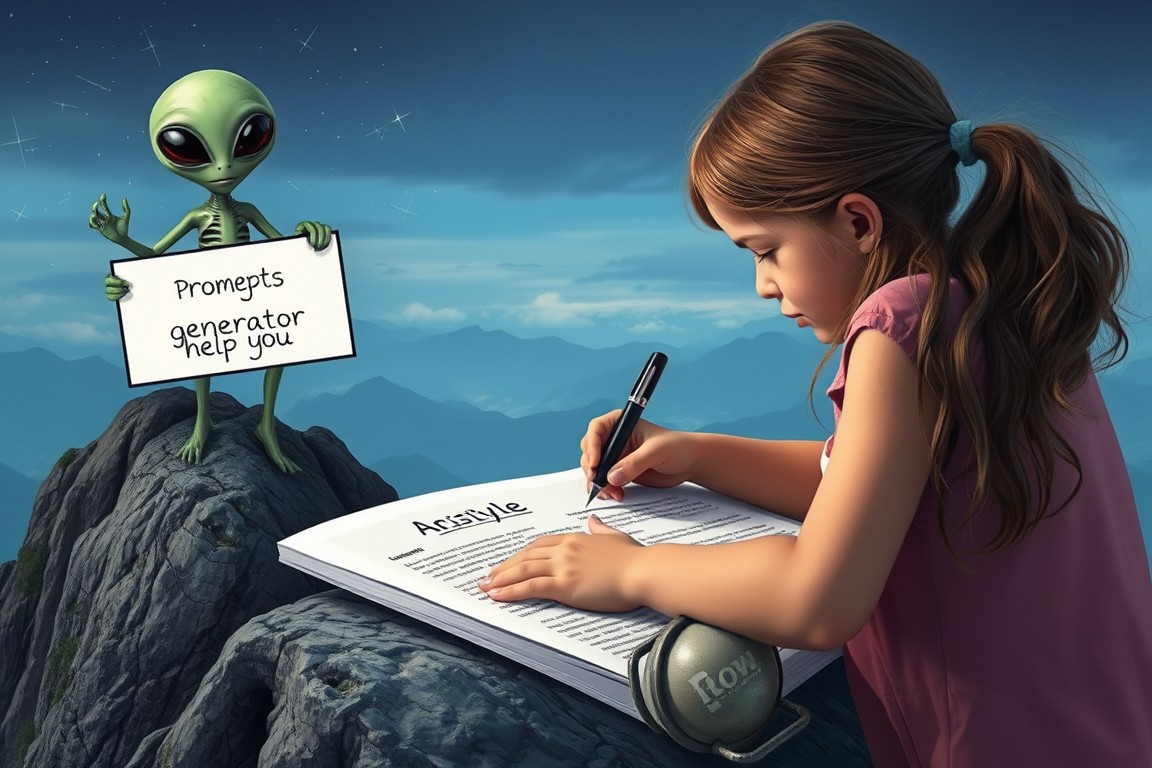
How to Write an Effective Prompt for ChatGPT Image Generator?
A step-by-step guide to crafting effective prompts for chatgpt image generator, maximizing the quality of the output.
FAQs
Can I create different kinds of pictures with prompts?
Absolutely! The ChatGPT Image Generator is like your personal art studio. You can use prompts to create all sorts of pictures, like photos, paintings, drawings, logos, and more. It's perfect for letting your imagination run wild.
Can I make pictures in different styles with prompts?
Definitely! You have over 100 styles to choose from, just like an artist's palette. You can create anything from realistic photos to fun cartoons, and even use special techniques to make your pictures super unique.
Can I use prompts to create pictures for social media or my website?
Yes, you can! The ChatGPT Image Generator is a great tool for creating eye-catching pictures that people will love to see. This can help more people see your posts and learn about your brand.
Will my personal information be safe when using the chatgpt Image Generator?
Your privacy is important. The ChatGPT Image Generator doesn't share your personal information with others without your permission. And the pictures you create belong to you.
Do I need to be a tech expert to use prompts?
Not at all! Using prompts is easy and fun, even if you're new to this. It's like having a conversation with the chatgpt Image Generator to tell it what you want to create.
Can I change or edit the pictures I create with prompts?
Yes, you can often modify or edit the pictures generated by the AI. You can modify what you want to keep by adjusting the 111 style, adjusting the positive prompt, and using the negative prompt to remove the unwanted content.